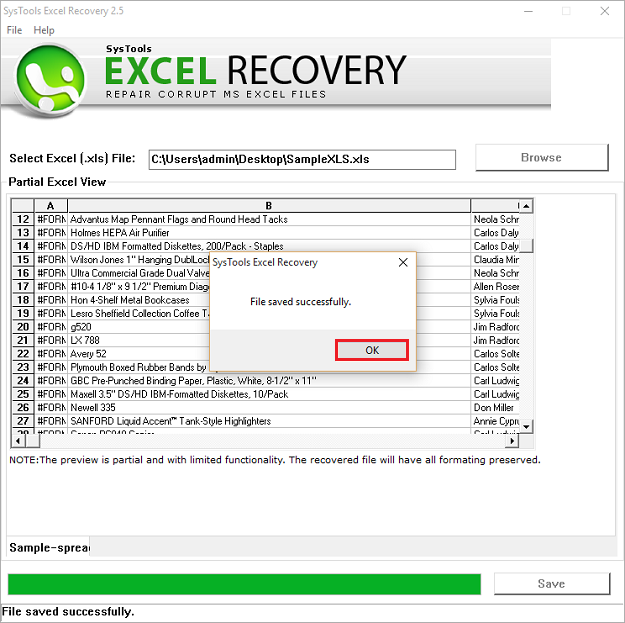Working Procedure Of Excel Recovery Software
- Run the software from: Start Menu » All Programs » Excel Recovery Software » Excel Recovery software
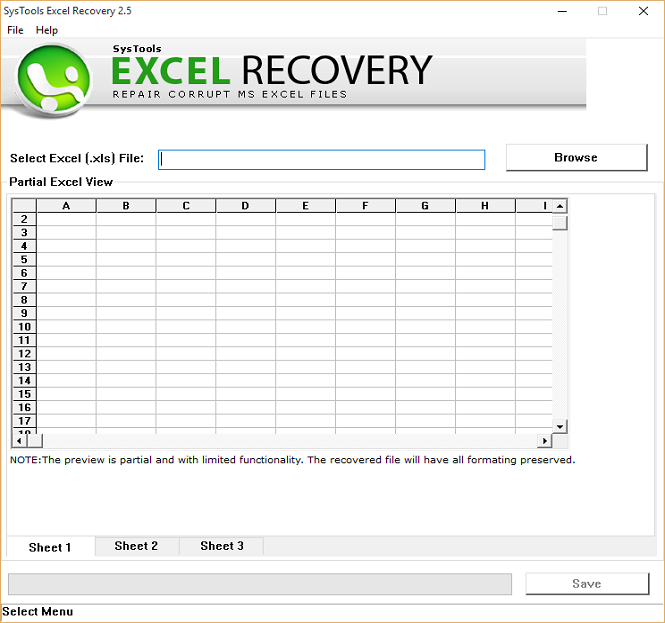
- Click on Browse button to choose the corrupt Excel file path.
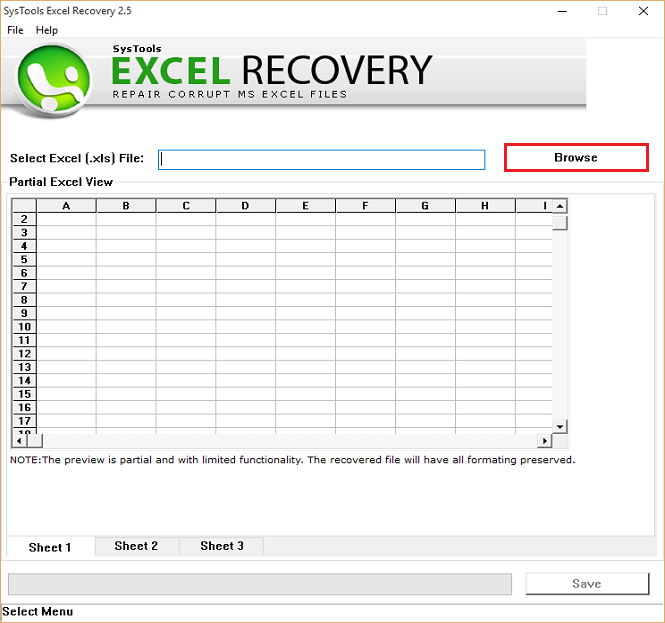
- Select the file and click on Open to load it on the software for recovery.
- The software will begin loading the file which will take a few seconds. Click Ok on the window prompting about the successful loading.

- Preview the complete Excel sheets and make sure the contents are correctly recovered. Click on “Save” button to save the recovered Excel file.
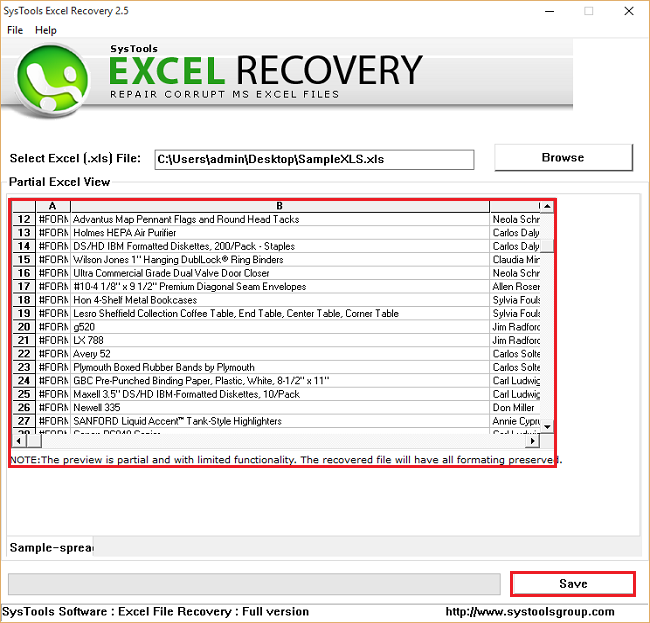
- Choose a desired destination location for saving the recovered copy of your Excel file and click on Save.
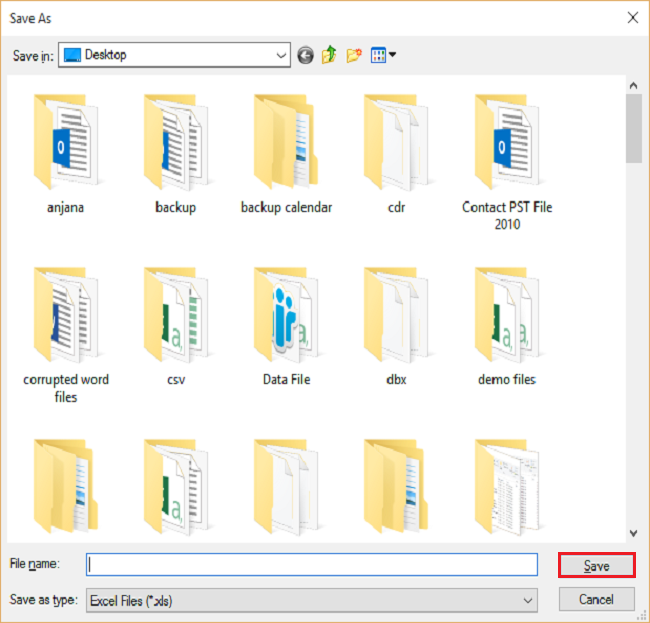
- A wizard indicates that the file is saved successfully once it's saved. Click on Ok and close the software.