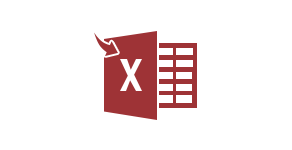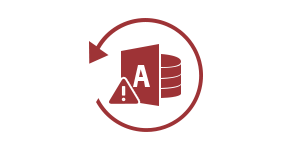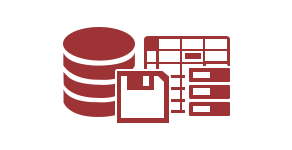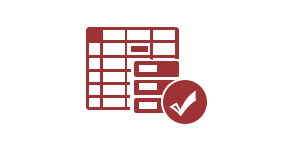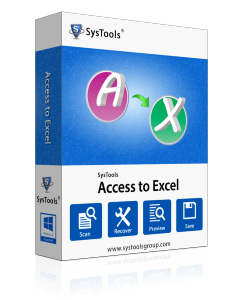MDB to XLS Converter
With the help of MDB to XLS converter user can perform conversion of unlimited Access (.accdb / .mdb) database files to Excel (.xls) file format.
Perfect Solution to Convert Data from Access to Excel
- Convert ACCDB & MDB to Excel, CSV, SQL Server, ACCDB, MDB
- Scans & Recover Corrupt MS Access File Before Conversion
- Allows to Export MDB to XLS Either Only Schema or Schema and Data
- Recover Unlimited Size File to Convert from Access to Excel
- Able to Convert MDB to XLS of MS Access 2021, 2019, 2016, 2010, Etc.
- Download MDB to Excel Converter and Install it on Windows 11 or Below versions
Download Now
100% Secure Purchase Now
$69 
Download Free Demo of Access to Excel Converter
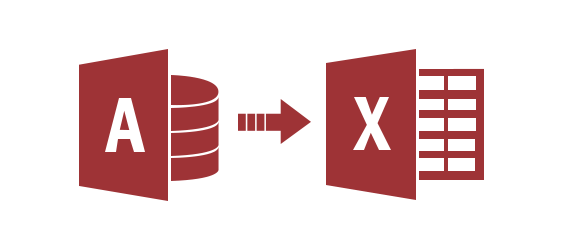
![]()
4.5 out of 5 based on 223+ reviews