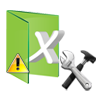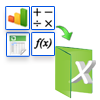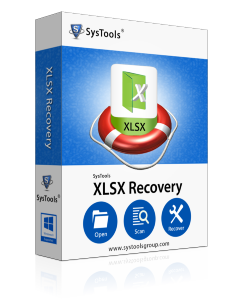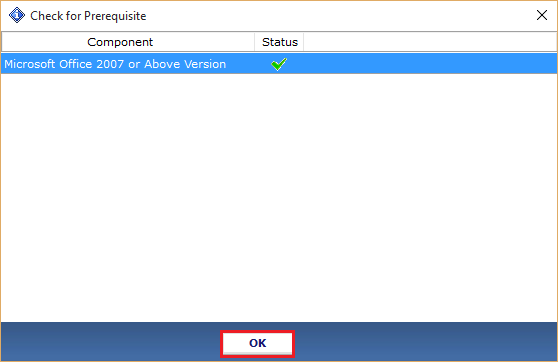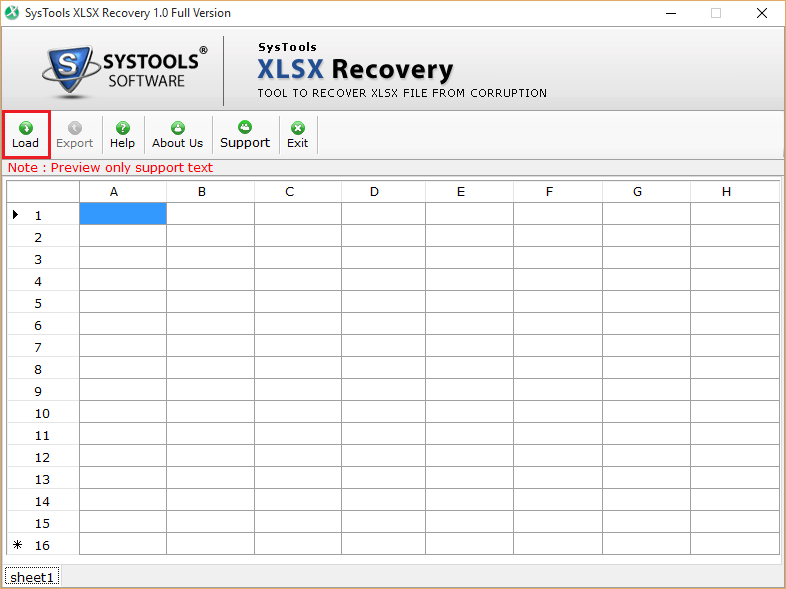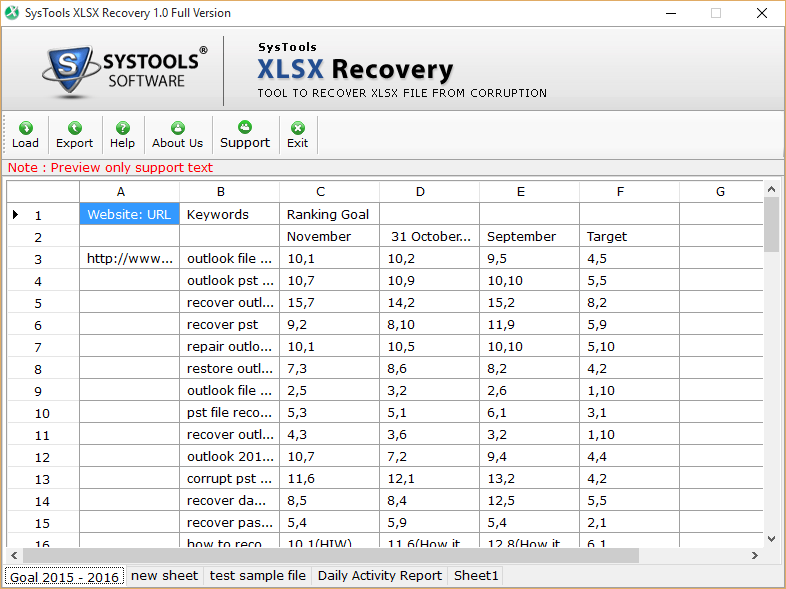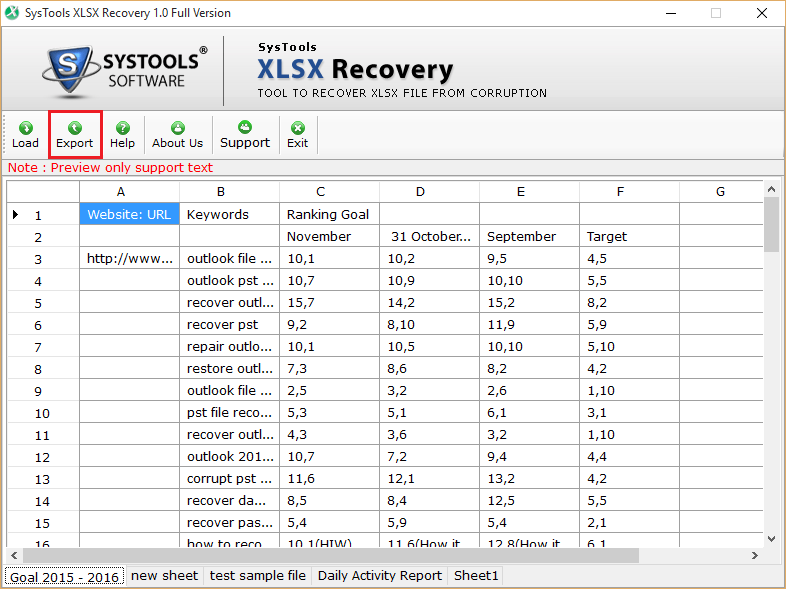MS Excel XLSX Repair
XLSX Repair software is a reliable solution that will help to restore damaged .xlsx files. It can allow a user to load and preview recovered XLSX data file
Easiest Way to Repair Corrupt or Damaged XLSX File
- Regain damaged XLSX file and convert into healthy format
- Supports to recover healthy .xlsx file object into a new Excel
- Allows a user to Load and preview recovered Excel data file
- To Export & Save recovered data MS Excel 2007 or above should be installed
- Keeps data formatting, formulas and spreadsheet properties
Download Now
100% Secure Purchase Now
$49 
XLSX Repair Tool Free Demo
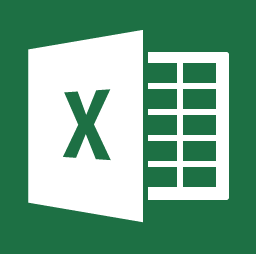
4.5 out of 5 based on 15+ reviews