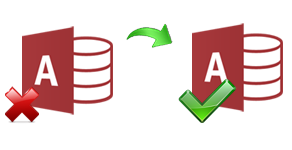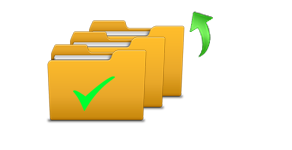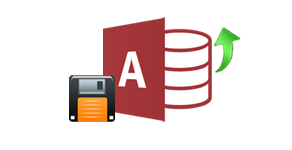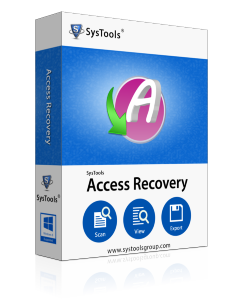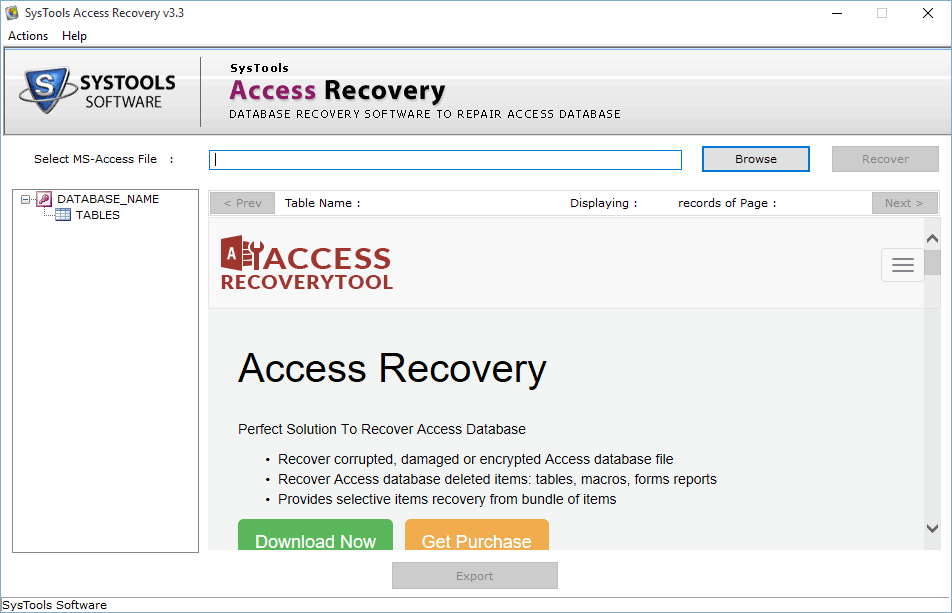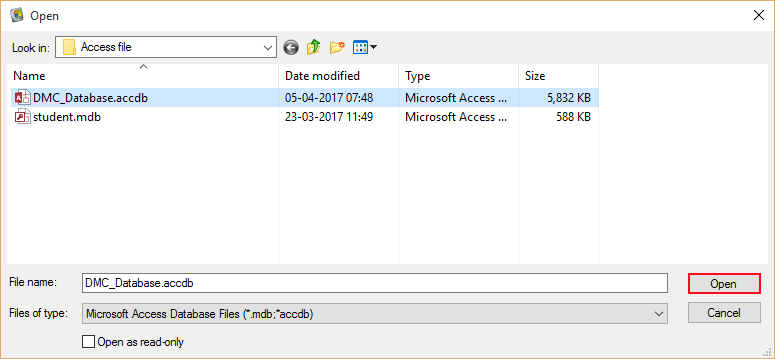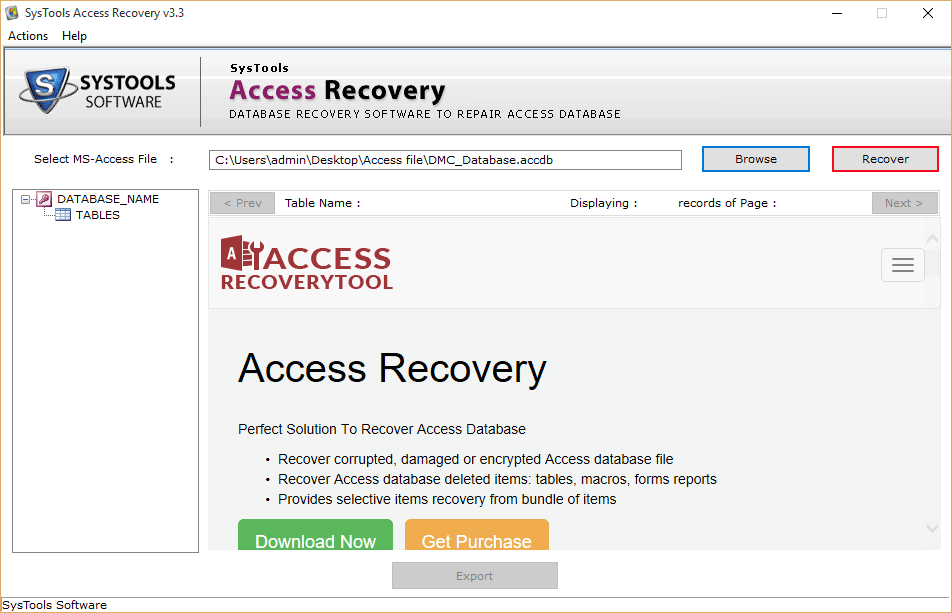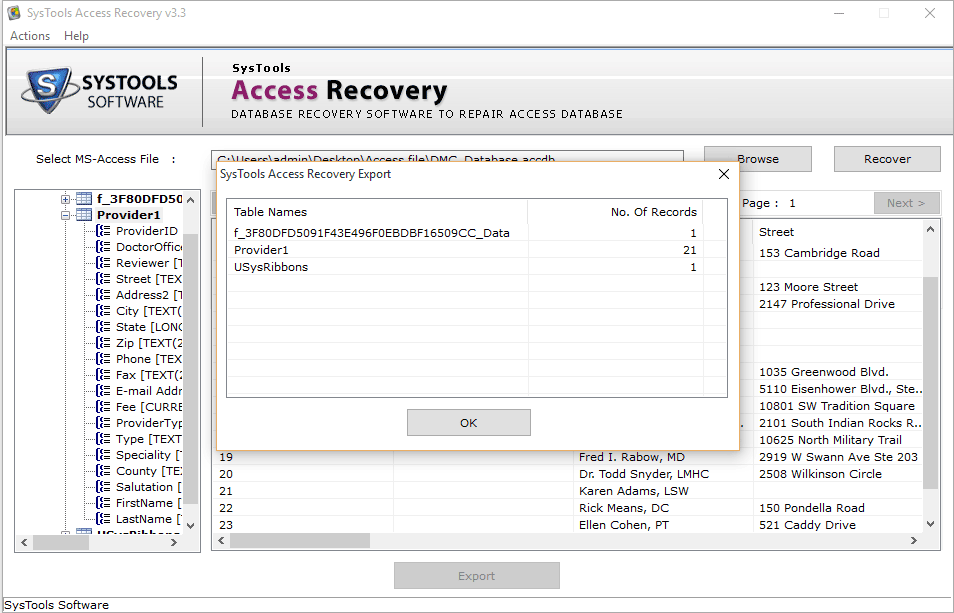Access Database Recovery Tool
Perfect Solution To Recover Access Database
- Recover corrupted, damaged or encrypted Access database file
- Recover Access database deleted items: tables, macros, forms reports
- Provides selective items recovery from bundle of items
- Supports MS Access 2021 and all the below versions
- Now Convert MDB /ACCDB file to CSV Format Read More.
- Save Output After Access Recovery in ACCDB, MDB and CSV
Download Now
100% Secure Purchase Now
$69 
Access Repair Tool Download

4.5 out of 5 based on 400+ reviews