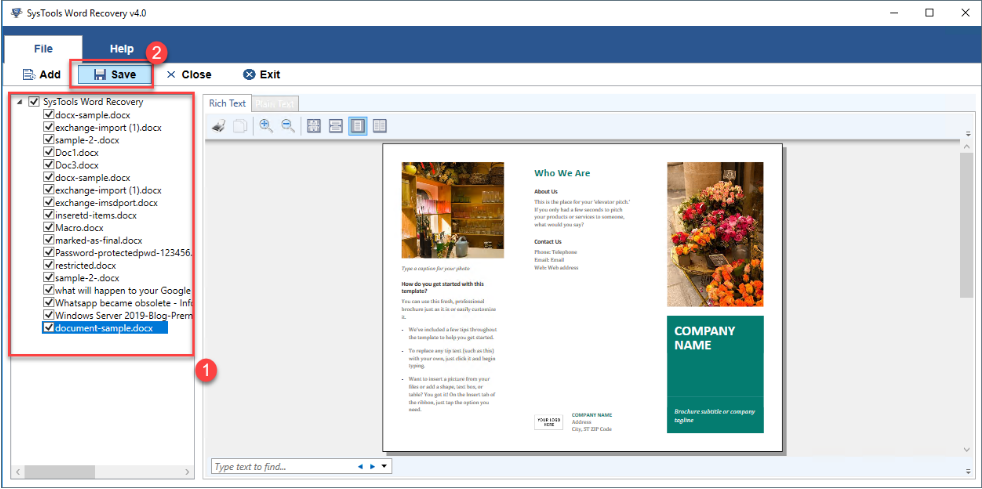Working Procedure Of Word Recovery Software
- Download, Install and Launch SysTools Word Recovery Tool.Click Add

- Click on Add Files and Browse and Add the Damaged Word files
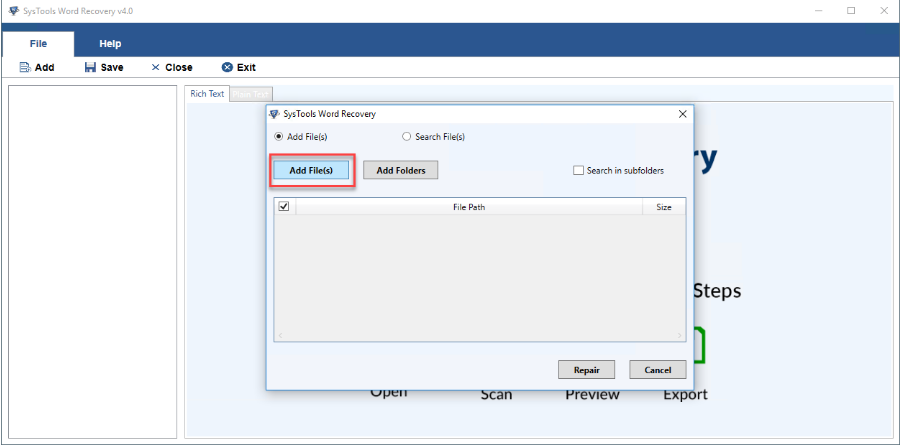
- Select the desired Word file using checkbox and click "Repair" to proceed with the repair process.
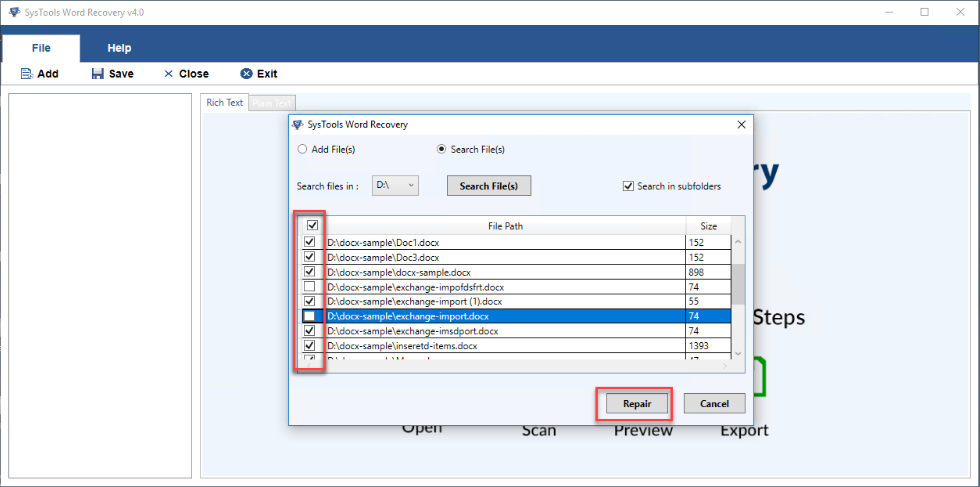
- The Software starts complete analysis process to repair the DOCX files. The analysis status is shown along.

- After complete anlaysis, a complete list of repaired DOCX file is shown on left panel & preview each recovered Word document on right panel with two Text Formats.
Rich Text & Plain Text
Rich text
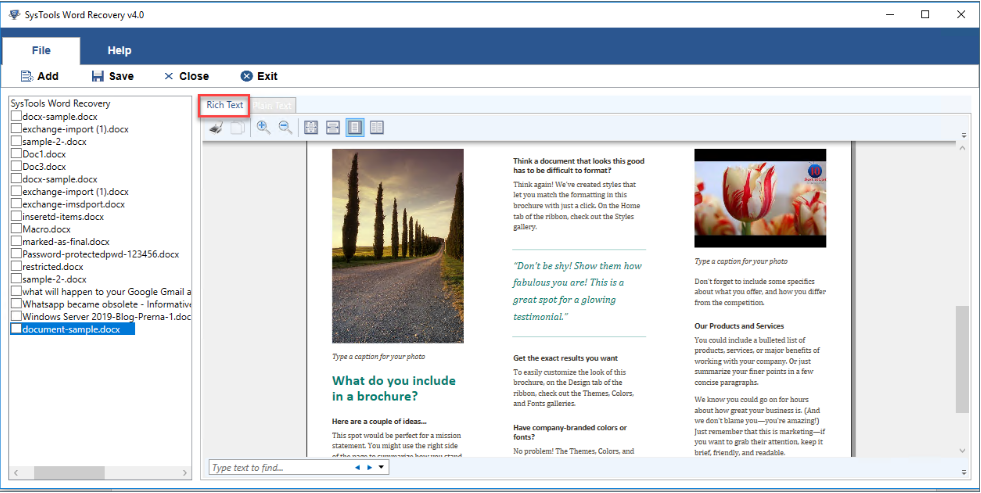
Plain Text
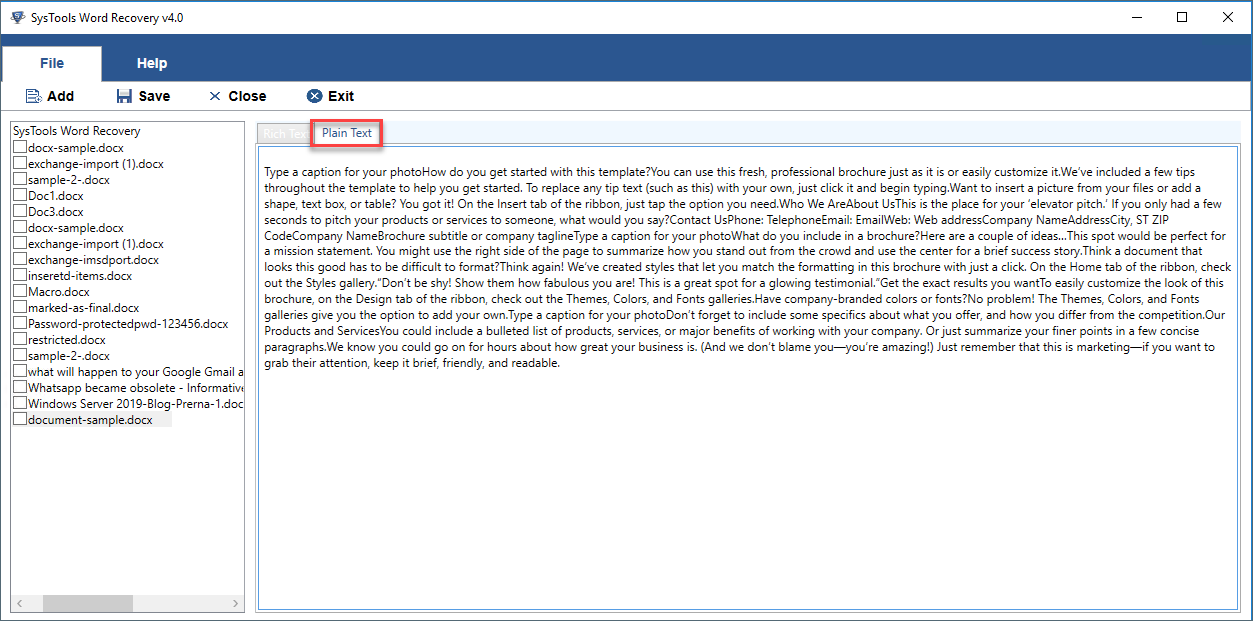
- Can also use the Fuctionalities provided by the Software.
Print Option, Zoom in, Zoom Out, Different Page View Options like : 100% View, Page Width, Whole Page, Two Pages
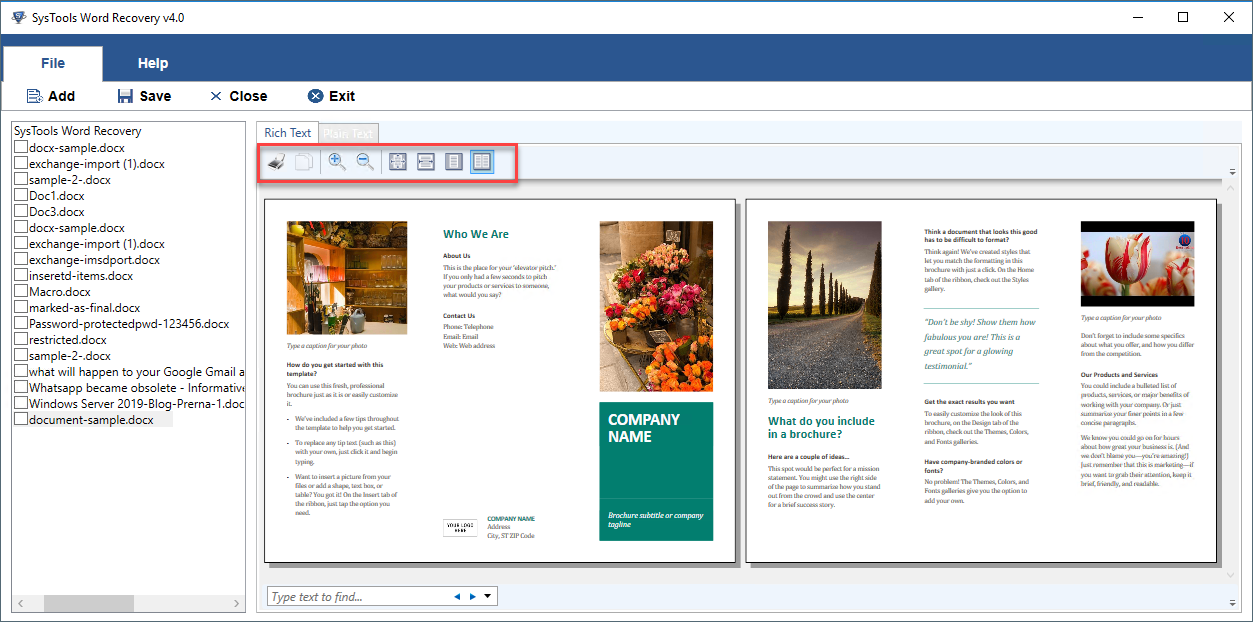
- Choose desired files from left panel for saving . Click on Save to save recoverd document.